Quick Start Guide
What you need to get Started
- Please have your Camera IMEI / MEID and SIM card ICCID.
- Materials Needed:
SD card (not included): Standard size (up to 32 GB), not compatible with micro SD and micro SD adapters.
***GoLive 2 models are compatible with micro SD (up to 128 GB), not compatible with standard size SD.
12 AA Batteries (not included): 1.2V to 1.5V each. Lithium or rechargeable recommended.
Camera Antenna (included in box): Attach to the top of your Spartan Camera.
Spartan Camera Management App: Available for both iOS and Android.
Setup
- Download The Spartan Camera Management App.
- Click Register to create an account, or Login if you have an existing account.
- Check your email and click the activation link. (If registering a new account)
- Return to the app. Login, and click the + located in the upper left corner.
- Either scan the camera's MEID/IMEI barcode by tapping the icon on the right, or manually type the MEID/IMEI numbers.
- You will then be prompted to purchase your data service. If you already purchase your data, please click YES.
- Follow the instructions on the screen to locate your registration code for the camera. Input the code and click Add.
You're all set!
Your camera is ready to start capturing and sending images for you to view instantly on your app!
If you do have a smartphone, visit the support page to set up the camera using the Web Portal. GO to support.spartancamera.com and search keywords "Setup Premium" to find the article titled How to Set up and Configure Premium.
This is a quick start guide. To access the full manual, visit support.spartancamera.com and click Support > Manuals & Instructions.