Photo, Video, or Both?
Which camera mode do you choose?
All Spartan cellular cameras offer three camera modes:
🔹 Photo
🔹 Video
🔹 Photo + Video
Each mode allows you to customize how your camera captures and sends content, based on your needs and your data plan.
We recommend: Photo + Video Mode
This mode gives you the best of both worlds:
- The camera captures both a photo and a video when triggered.
- Only the photo is automatically sent to your app or web portal (saves data).
- Want to view the video? Simply request it through the app or web portal,
What Our Customer Say
"I really like the photo+ video feature on the Spartan cameras. I prefer it over just pictures because you get so much more information from a video than you do with photos alone, plus the sound!!! I also prefer it to just video mode since you only get the videos that you want (request), you aren't wasting data and battery life sending every video of tweety birds, raccoons and squirrels."
- Johnny Lockburner
Watch the beautiful moments in the field:
How to Setup Photo + Video Mode:
Step1: Open the Spartan Camera Management App, then find your device.
Step2: Tap the gear icon next to your camera name
Step3: Select Camera Settings > Click the down arrow to expand menu.
Step4: Pick Photo + Video > Done (see Figure 1)
🎉 Congratulations. You’re All Set!
You can pick any photo from your Spartan Camera and request the full-resolution videos directly through the app. It’s quick and easy to use. (see Figure 2)
Figure 1
Figure 2