Delete Account
At Spartan Camera, we understand that circumstances may arise where you no longer wish to use our services. If you have decided to delete your account, we have provided a simple process to assist you. Please follow the steps below:
- Log in to your Spartan Camera account using your username and password.
- Once logged in, navigate to the Contact Us page. You can find this option in the top nativation of the website.
- On the Contact Us page, you can either choose "Support Ticket" or "Online Chat" to submit your request for account deletion.
- An agent will reach out to you. Our office hours are Monday - Friday 8:30AM - 6:30PM EST.
- You can also submit the request via email at support@spartancamera.com.
For your account security, we'll only process request that are sent directly from the account's email.
Please keep in mind that deleting your account will permanently remove all of your data and information other than past payments and order associated with your Spartan Camera account. This includes any saved settings, preferences, and camera data. Once deleted, this information cannot be recovered, and the same email address will not be eligible to be registered for a new account or changed to on an existing account.
We appreciate your understanding and hope that you have had a positive experience with Spartan Camera. Thank you for being a valued customer.